Ever thought about how automating tasks could free up your day? In the fast-moving world of business, workflow automation is key to boosting productivity. It takes away the boring tasks we all dread.
Task automation is a major breakthrough. It takes care of repetitive jobs like entering data and replying to emails. This means fewer mistakes and faster work. Employees can then handle more important work. Imagine cutting down hours of work into just minutes. Wouldn’t that change how your team manages tasks?
Automation also helps teams work better together, even if they are far apart. It can grow with your company, making sure you stay quick and flexible. By removing dull tasks, employees are happier and more satisfied with their jobs.
Key Takeaways
- Workflow automation improves efficiency and productivity enhancement.
- Automation reduces the risk of human error, ensuring greater accuracy and consistency.
- Accelerated task execution with automation saves time and resources.
- Enhanced collaboration and communication for geographically dispersed teams.
- Adaptable and scalable systems support evolving business demands.
- Frees employees from monotonous tasks, improving morale and job satisfaction.
Understanding Task Automation
Task automation uses tech and software to do tasks with no need for people. It follows specific rules and algorithms.
What is Task Automation?
It involves using software to manage everyday tasks easily. Businesses can then become more efficient. Tools for managing workflows are key. They make sure tasks are done right and quickly.
Key Benefits of Task Automation
The benefits of automation are big. Tasks get done faster, deadlines are met, and businesses can keep up with change. Everything is more accurate and consistent since machines follow rules closely. This cuts down mistakes.
Businesses get valuable data for making good choices. Systems can adjust to new business needs or growth. This makes businesses flexible. Automation also helps follow rules better and keeps things clear by recording everything.
How Task Automation Works
It starts with workflow management tools. These tools outline the tasks that need automation. They set up workflows based on certain rules. Then, the software does the work, gathers data, and gives reports. This helps businesses stay on top of their game.
| Benefit | Description |
|---|---|
| Accelerated Task Execution | Completes tasks quickly and efficiently, meeting tighter deadlines. |
| Enhanced Accuracy | Reduces human errors by meticulously following established processes. |
| Informed Decision-Making | Provides actionable insights through automatic data collection and analysis. |
| Flexibility and Adaptability | Adapts to changing business processes and market conditions. |
| Improved Compliance | Ensures processes align with predefined regulations and provides transparency. |
Streamlining Repetitive Tasks
Automation is key in handling repetitive tasks. It boosts efficiency in different areas of business.

Examples of Repetitive Tasks
Automating daily duties cuts down on repetitive manual work. Tasks like data entry, sorting emails, and scheduling posts are examples. These are vital but can eat up a lot of time if done by hand.
Efficiency Gains from Automation
Using automation for these tasks brings big improvements in efficiency. Companies save time and improve accuracy. This lets employees focus on bigger goals instead of routine work.
Efficient processes use resources better and reduce stress. Here’s a closer look:
| Task | Manual Process | Automated Process | Efficiency Improvement |
|---|---|---|---|
| Data Entry | 10 hours/week | 2 hours/week | 80% |
| Email Sorting | 5 hours/week | 1 hour/week | 80% |
| Content Scheduling | 8 hours/week | 1 hour/week | 87.5% |
| Notification Generation | 3 hours/week | 0.5 hours/week | 83.3% |
Efficiency from automation helps avoid employee burnout. It lets staff work on more complex projects. This boosts growth.
Improving Accuracy and Consistency
Getting things right and the same every time is key for top results. By using tech to do tasks, companies cut down on slip-ups. They make sure everything is done just right, following the rules.
This makes work reliable, keeping business trust high. Also, checking work quality with tech keeps products and services up to par. This is crucial to keep customers happy and loyal.
Reduction in Human Errors
Using machines helps cut down on mistakes, which is critical for keeping quality high. By using smart systems, companies avoid simple errors like typing wrong, adding numbers incorrectly, or putting data in wrong. Machines get it right the first try.
This smart way of working means less fixing and more doing. It boosts how much can be done without slowing down.
Ensuring Consistent Outputs
Being consistent is another big plus of using machines. It means work stays the same no matter how often or much there is to do. This matters a lot for jobs that need to be perfect every time, like keeping track of money, managing stock, or talking to customers.
Checking work quality with machines makes sure everything sticks to the rules. This keeps work reliable and consistent everywhere in the company.
| Benefits | Description |
|---|---|
| Reduce Manual Errors | Minimizes human mistakes through precise algorithms |
| Consistent Work Output | Maintains uniformity in task management and outputs |
| Quality Assurance Automation | Ensures all tasks meet predefined quality standards |
So, using machines for tasks cuts down mistakes and keeps work the same. This takes businesses to a new level of doing things well. Making sure products and services are as they should be earns customer trust and keeps them coming back.
Natural Language Processing and Its Role in Automation
Natural language processing (NLP) has changed how we handle tasks. It focuses on how computers and human language interact. With complex algorithms and understanding language, NLP systems can understand and speak like humans. They are key in many automated tasks.
What is Natural Language Processing?
Natural language processing is technology powered by AI. It lets machines grasp and mimic human language. NLP uses grammar, meaning, and context to understand language better. This makes computers talk with humans in a more natural way. It’s used in chatbots and for translating languages.
Applications of NLP in Task Automation
NLP changes how businesses work in many ways. For example, customer service chatbots use NLP to help people instantly. This reduces the load on human workers. NLP also makes it easier to find important info in big data. It even helps automate writing content and sorting emails.
Case Studies of NLP in Action
Companies use NLP to make things better for their customers. Amazon and Google have chatbots that make shopping and searching easier. Brands like Coca-Cola and Nike use NLP to see what people think of them on social media. Banks like JPMorgan Chase use NLP to understand lots of written data quickly. This gives them important information for their business.
| Company | Application | Benefits |
|---|---|---|
| Amazon | Customer Service Chatbots | 24/7 Support, Reduced Costs |
| Coca-Cola | Sentiment Analysis | Improved Public Perception Monitoring |
| JPMorgan Chase | Data Extraction | Efficient Data Processing |
Integrating Conversational AI for Enhanced Productivity
Conversational AI is changing how we automate tasks. It uses NLP, speech recognition, and dialogue management. This lets businesses use AI-driven chatbots and virtual assistants for many tasks.
Understanding Conversational AI
Conversational AI lets machines understand and respond to human speech. It’s key for making interactive systems. These systems can talk to users naturally, improving modern automation.
Using Chatbots and Virtual Assistants
Chatbots and virtual assistants make conversational AI powerful. Chatbots answer customer questions and solve simple problems fast. Virtual assistants can manage schedules and help with internal communication. These tools lessen human employees’ workload so they can tackle complex tasks.
Benefits for Businesses
Businesses gain a lot from using conversational AI. The big gains are:
- 24/7 customer service availability
- Significant reduction in operational costs
- Enhanced user engagement and satisfaction
- Improved accuracy and speed in handling tasks
Chatbots and virtual assistants ensure information is always accurate, keeping service quality high. Dialogue management keeps chats relevant and clear, improving the user’s experience.
Speech Recognition and Voice Assistants
Speech recognition technology and voice assistants have changed how we do things. Now, we can do tasks without using our hands. This makes things easier for everyone.
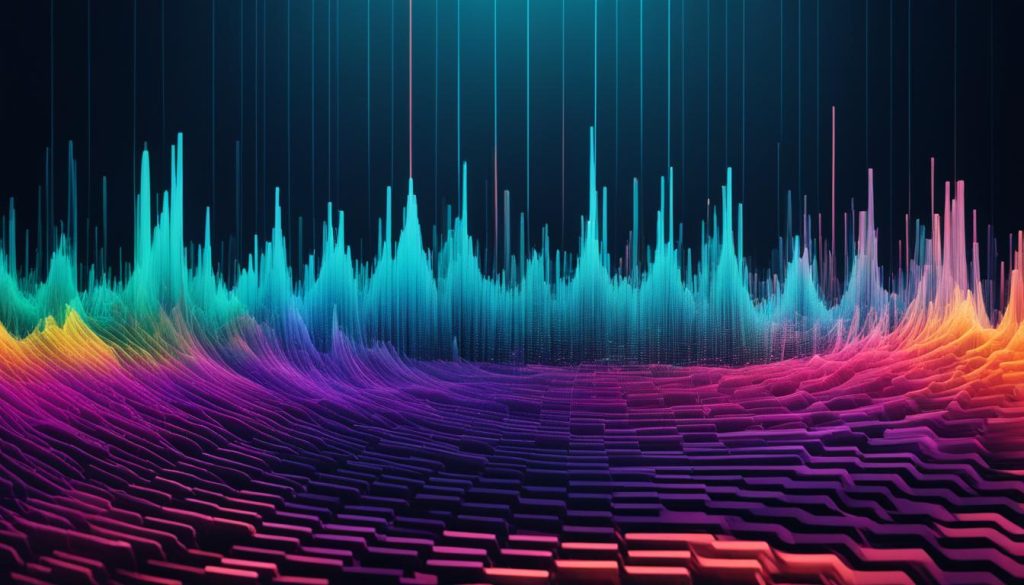
Today, we have voice assistants like Siri, Alexa, and Google Assistant. They help with our work by listening and talking to us. We can do many things like setting up reminders or searching the web.
Voice assistants are more than just simple helpers. They understand how we talk. This makes them great for getting more done and managing tasks easily.
Empowering Decision Making with Data Insights
Automation is changing how businesses understand their data. With automated analysis, companies can easily handle large info amounts. They get a full view of trends in operations and the market. This turns simple data into helpful insights for planning and staying ahead.
Automated Data Collection and Analysis
Automated analysis uses tech to collect and check data. It’s precise and saves a lot of time. Companies can see trends and oddities as they happen, allowing them to quickly adjust to market shifts. With automation, they spend less time on data entry and more on data-driven strategies.
Actionable Business Intelligence
Automated systems aim to provide useful insights. Using these, businesses can foresee trends, improve operations, and better customer service. These insights help leaders make smart choices, keeping their businesses competitive in a fast-changing world.
| Feature | Benefits |
|---|---|
| Automated Data Collection | Accurate and real-time data for informed decisions |
| Actionable Insights | Drive strategic planning and operational improvements |
| Business Intelligence | Predict trends and optimize customer experience |
Adaptability and Scalability of Automated Systems
In a fast-changing market, being flexible with automation is key. Businesses need agility to keep up and stay ahead. Automated solutions can adjust to new rules or business shifts, ensuring operations run smoothly. This adaptability helps companies stay efficient and quick to respond, preparing them for unexpected changes.
Adapting to Business Changes
Automated systems shine when they adapt to business changes quickly. As companies grow, new challenges and opportunities arise. Adaptable automation can change workflows or optimize processes for new demands. This makes transitions easy, keeping operations going and giving firms a competitive edge.
Ensuring Scalability
Scalability is crucial for business growth, and automated systems excel here. They manage more work without needing much more resources. This brings down costs and boosts productivity, aiding growth. Automated systems keep performance up as businesses expand, improving operations as they grow.
Adaptability and scalability in automation help businesses in times of change. Investing in these technologies prepares them for the future. It ensures they’re ready for new challenges and keeps processes improving.




