Is it possible to balance work and personal life in just eight hours? Or do we need the right strategies to make it happen?
Benjamin Franklin once said time is like money. Wasting it or using it badly can be costly. We have only 24 hours each day. This shows how crucial good task scheduling is. It’s key not just for more productivity, but also for a better work-life balance. This article will show you how to manage your time better. You’ll learn to avoid wasting time and live a more successful life.
Key Takeaways
- Understanding the importance of every hour in a day, reflecting Benjamin Franklin’s views on time and money.
- Balancing work tasks within an eight-hour framework to enhance personal and professional life quality.
- Implementing effective task scheduling strategies can help maximize productivity and streamline time management.
- Avoiding unnecessary time expenditure ensures a fulfilling and efficient work-life balance.
- Achieving efficiency through proper time management promotes both personal satisfaction and professional success.
Understanding Task Scheduling and Time Management
Task scheduling is key for any thriving business. By setting plans and priorities straight, businesses can dodge chaos and inefficiency. Strong time management strategies keep tasks in order and ensure they are done on time. This boosts both personal and professional lives significantly.
Definition and Overview
Task scheduling is about setting time for different tasks based on their importance and deadlines. Time management tools, like the Eisenhower Matrix, help sort and prioritize work better. It makes for a balanced mix of activities, leading to structured work flow.
Benefits of Effective Task Scheduling
Effective task scheduling brings more than just order. It lets employees plan their time well, preventing burnout and missed deadlines. Meetings help teams understand linked tasks and plan them right. This teamwork keeps projects moving and pushes the company towards success.
The Impact on Productivity and Efficiency
Setting priorities and scheduling tasks right boost productivity and efficiency. With a clear focus, employees can tackle important tasks without getting sidetracked. This not only lifts individual performance but also the team’s ability to meet goals. Great task scheduling leads to smooth project execution and amazing success for the organization.
Setting SMART Goals for Better Task Scheduling
Setting SMART goals is key for better task planning. These goals make tasks clear, achievable, and timely. They help match our work with the bigger project plans, improving our time management.
Specific Goals
Specific goals clarify exactly what we must do. They remove confusion. This makes planning tasks easier and helps us manage our time better.
Measurable Goals
It’s important to measure progress. By setting success metrics, we keep our task planning on track and boost productivity.
Attainable Goals
Our goals should be within reach. Talking to experts and using estimation methods make setting realistic times possible.
Relevant Goals
Every goal should match the project’s main aims. This ensures each task meaningfully pushes the project forward.
Timely Goals
Having a clear deadline for goals is essential. Techniques like parametric and PERT estimation set realistic schedules. This helps us meet deadlines smoothly.
Here’s the SMART criteria summary for better task planning:
| Criteria | Description |
|---|---|
| Specific | Clearly defined and unambiguous objectives. |
| Measurable | Metrics to track progress and success. |
| Attainable | Realistic and achievable targets. |
| Relevant | Aligned with broader project goals. |
| Timely | Defined timeframes and deadlines. |
Tools and Techniques for Effective Time Management
In today’s fast-paced work environment, using the right tools and techniques is crucial. They keep productivity up and tasks running smoothly.
Task Management Tools
Organizing daily tasks is easier with task management tools. Tools like Trello and Asana help track projects and deadlines with simple interfaces. They allow task assignment, keep up with progress, and remind you of deadlines, perfect for busy settings.
Calendars and Planners
For keeping track of both work and personal tasks, calendars and planners are key. Digital options, like Google Calendar and Microsoft Outlook, work well with other apps to manage appointments and deadlines. Paper planners, on the other hand, make it easy to see your schedule.
Digital Workplace Platforms
Platforms like Lucidchart and Comidor boost productivity by helping teams collaborate. They support chatting, sharing files, and visualizing projects, making work flow better. This keeps everyone in sync, avoiding delays and mix-ups.
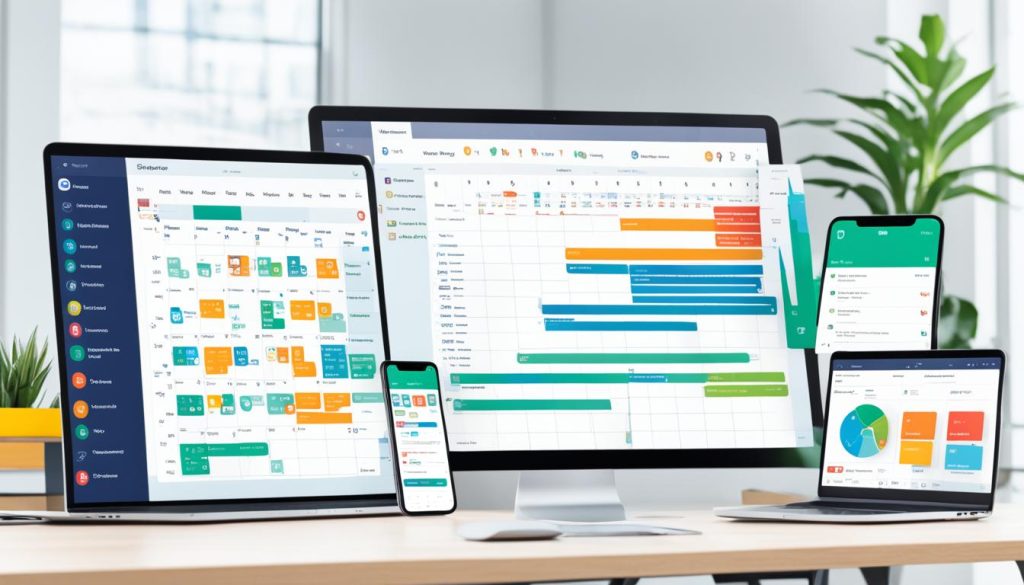
“Efficient time management needs the right tools to make task handling and teamwork better.” – Productivity Expert
Agile Methodology
Agile methodology makes project management more flexible and productive. Using Scrum, stand-up meetings, and Kanban boards helps adapt plans and improve continuously. These strategies encourage team communication and flexible goal setting.
Prioritizing Tasks Using the Eisenhower Matrix
The Eisenhower Matrix is a key tool to help sort tasks. By splitting tasks into urgent or important groups, it makes it easy to identify which ones need to be done first. This way, figuring out where to spend time and resources becomes simpler.
Important and Urgent
Tasks that are both critical and need quick action fall into this category. Handling these tasks right away helps avoid problems and keeps things moving smoothly. It’s important to quickly spot and deal with these tasks.
Important but Not Urgent
Tasks that matter for future success but aren’t urgent belong here. Planning these tasks ahead allows for careful thinking and growth. Make sure to keep an eye on these tasks so they don’t get forgotten.
Not Important but Urgent
This group covers tasks that need fast action but aren’t really crucial. It’s best to let someone else handle these if you can. This approach keeps you focused on what really adds value.
Not Important and Not Urgent
Tasks here usually just waste time and should be cut or dropped. Avoiding these helps clear up your schedule for better things. Always choose your tasks wisely to stay away from these distractions.
| Task Category | Definition | Action |
|---|---|---|
| Important and Urgent | Critical tasks that require immediate action. | Do it now. |
| Important but Not Urgent | Tasks important for long-term goals but not immediate. | Schedule a time to do it. |
| Not Important but Urgent | Tasks that need quick attention but are less impactful. | Delegate it if possible. |
| Not Important and Not Urgent | Tasks that generally waste time and offer no significant value. | Eliminate it. |
Integrating Agile Methodology for Project Planning
Agile methodology in project planning makes teams more adaptive and quick to respond. It brings in tools that majorly boost how workflows are optimized.
Scrum and Sprint Planning
Scrum and Sprint planning play critical roles in Agile. They simplify complex projects into smaller sprints. This helps teams focus and make iterative progress.
The sprint approach increases flexibility and responsiveness to feedback. During regular Sprint planning, teams set priorities. They align work with project goals, enabling quicker cycle completion.
Kanban Boards
Kanban boards are key Agile tools. They help visualize tasks across different completion stages. This aids in workflow optimization.
By using Kanban boards, teams spot and fix bottlenecks early. This method ensures work keeps moving smoothly, increasing transparency.
Stand-Up Meetings
Daily stand-up meetings keep Agile teams on track. These quick gatherings let members update each other, talk about challenges, and plan together.
Stand-up meetings sustain optimal workflow by improving communication. They also help solve problems quickly. This ensures everyone remains focused on adding value daily.
An illustrative comparison of Agile tools:
| Agile Tool | Key Feature | Benefits |
|---|---|---|
| Scrum and Sprint Planning | Iterative progress | Increased flexibility and quick adjustments |
| Kanban Boards | Visual workflow | Enhanced transparency and issue detection |
| Stand-Up Meetings | Daily updates | Improved communication and coordination |
By using these Agile methodology tools, teams boost their project planning and execution. This makes sure tasks are done both efficiently and well.
Workflow Optimization Strategies
Improving how work flows is key to getting things done quickly and using resources well. We will look into ways to make workflows better and tasks run smoother. Streamlining and automating task scheduling is also covered.
Identifying Bottlenecks
Finding what slows work down is the first step to better workflows. By looking closely at how work moves, teams can see where the hold-ups are. Using tools like value stream mapping helps spot these trouble spots clearly.

Streamlining Processes
After finding bottlenecks, the goal is to make things run smoother. This means looking at every step and getting rid of what’s not needed. Lean methodology and Six Sigma help simplify things while keeping quality up.
Leveraging Automation
Using automation makes workflows and scheduling tasks easier. It lets teams automate boring tasks, cutting down on mistakes and saving time for important work. Tools like Zapier and Microsoft Power Automate boost productivity by connecting different tasks and systems easily.
| Strategy | Tools/Techniques | Benefits |
|---|---|---|
| Identifying Bottlenecks | Value Stream Mapping | Visualize and understand delays |
| Streamlining Processes | Lean, Six Sigma | Reduce waste, enhance efficiency |
| Leveraging Automation | Zapier, Microsoft Power Automate | Automate tasks, reduce errors |
These strategies help make workflows better and let teams focus on important tasks. This makes scheduling tasks more effective overall.
Effective Resource Allocation for Task Scheduling
Effective resource allocation is key for project success. It ensures tasks are finished on time. Smart allocation prevents employee overload and makes scheduling tasks more efficient. This way, companies can be more organized and meet deadlines easier.
Using dynamic methods improves task scheduling. Tools like Asana or Trello help see resource availability and timelines. They help avoid wasting resources and keep workloads balanced. Also, checking in with the team often gives insights to tweak resources and boost output.
It’s vital to track deadlines accurately. Visual tools like Gantt charts or calendars aid in this. They make it easy to see progress and dodge potential delays.
Now, let’s go over some key metrics in resource management:
| Resource | Allocation Strategy | Outcome |
|---|---|---|
| Personnel | Regular performance reviews and feedback | Increased productivity |
| Time | Utilizing Gantt charts and calendar tools | Better deadline tracking |
| Assets | Effective task scheduling with project management tools | Reduced wastage |
In conclusion, smart resource management is crucial for smooth task scheduling and meeting deadlines. Using project management tools and scheduling aids boosts productivity. It helps ensure projects are done well, from start to finish.
Using Gantt Charts for Deadline Tracking
Gantt charts are incredibly useful in project management. They offer a visual way to track deadlines. By showing tasks on a timeline, teams can see how the project is doing. They can spot important steps too.
Creating Gantt Charts
To make Gantt charts, first list all project tasks. Estimate the time for each task. Then, order the tasks to show dependencies. This helps show the project’s timeline. It makes it adjusting deadlines easier.
Monitoring Progress
Once your Gantt chart is set, keep an eye on it. Update it to show real progress. This is crucial for deadline tracking. It lets managers see issues early. Then, they can fix them.
Adjusting Deadlines
Being able to change deadlines is a big plus of Gantt charts. When plans change, you can update the chart. This helps keep the project on course. It shows where you need to act fast to avoid delays.
| Task | Estimated Duration | Actual Progress | Dependencies |
|---|---|---|---|
| Task A | 2 weeks | 1 week completed | None |
| Task B | 3 weeks | 2 weeks completed | Task A |
| Task C | 1 week | Not started | Task B |
In conclusion, Gantt charts are vital for success. They are not just for seeing timelines. They help in deadline tracking and adjusting deadlines. This ensures projects move smoothly.
Tips for Calendar Integration to Enhance Time Management
Integrating your personal and work calendars can be a game-changer. It helps you manage your time better. By doing this, you can avoid schedule conflicts and keep up with all your commitments.
Follow these tips for better calendar integration. Doing so will help elevate your productivity.
Syncing Personal and Professional Calendars
The first step is to sync your personal and work schedules. This helps avoid double-booking yourself. It also lets you see all your commitments in one place. Tools like Google Calendar and Microsoft Outlook can sync your schedules easily.
Setting Reminders and Alerts
Using reminders and alerts is key for better time management. They help you not miss important dates. Calendar apps allow you to set notifications for anything. These could range from work meetings to your personal appointments.
Using Color-Coding Method
Color-coding your calendar entries is a smart move. It lets you quickly see different kinds of tasks. Assign colors to various categories like meetings, personal time, and deadlines. This keeps your schedule both organized and visually appealing.




